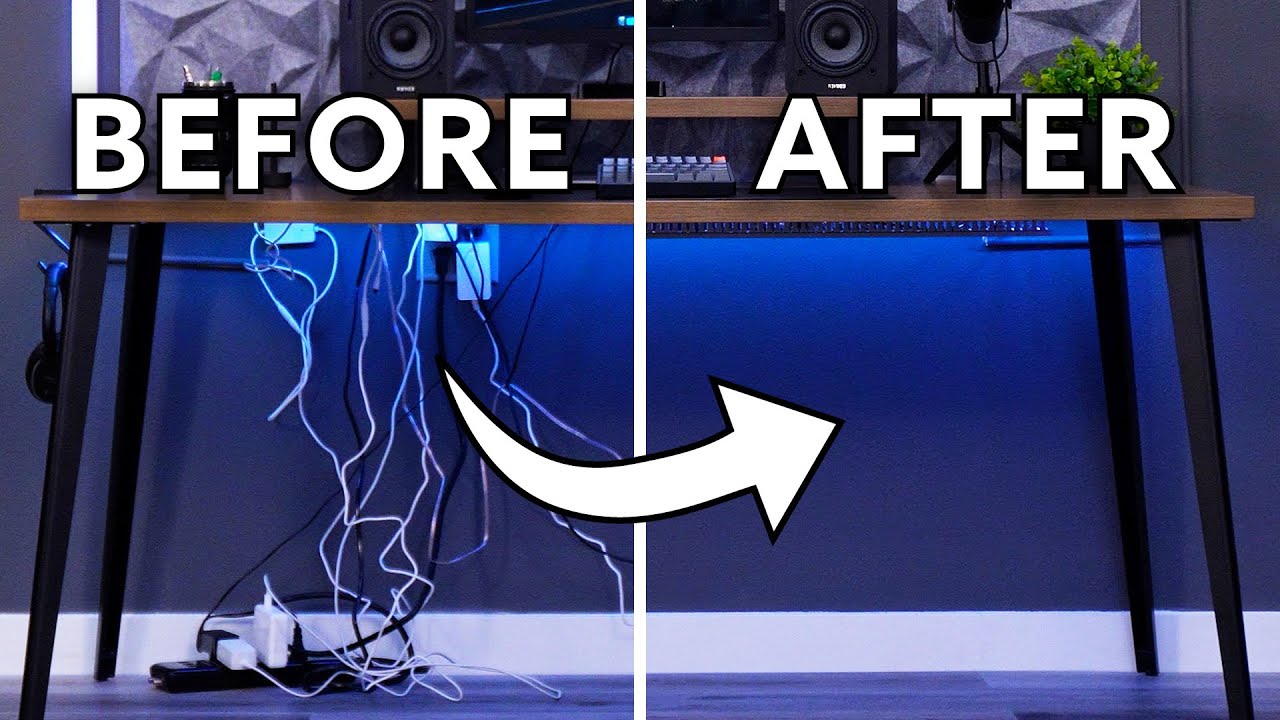In the digital age, our desks are often cluttered with a myriad of devices, each with its own set of cables and connectors. The result? A chaotic and tangled mess that not only looks unsightly but can also hinder productivity. Enter the world of desk cable management – a simple yet powerful solution to transform your workspace into an organized and efficient haven. In this blog, we’ll explore the art of desk wire management, unveiling the benefits of a neat desk setup and providing practical tips to achieve it.
The Benefits of Neat Desk Cable Management:
- Enhanced Productivity: A clutter-free workspace promotes focus and concentration. When you can easily locate and access the cables you need, you spend less time untangling knots and more time on important tasks.
- Professional Aesthetics: A tidy desk exudes professionalism and creates a positive impression, whether you’re working from home or in an office setting. It not only reflects on your personal organization skills but also contributes to a visually appealing environment.
- Prevention of Damage: Tangled cables are more prone to wear and tear. Proper cable management reduces the risk of damage, ensuring the longevity of your electronic devices and accessories.
- Improved Safety: Loose cables can pose a tripping hazard. Organizing and securing your cables not only prevents accidents but also contributes to a safer working environment.
Desk Cable Management Tips:
- Identify and Sort: Begin by identifying the devices on your desk and categorize their associated cables. This step helps you understand the types and lengths of cables you’re working with.
- Invest in Cable Organizers: Cable organizers, such as cable clips, cable sleeves, and cable trays, are invaluable tools for keeping your cables in order. Use them to bundle and route cables along the back of your desk or under it.
- Label Your Cables: To avoid confusion, label your cables. Use colored cable ties or labels to differentiate between power cords, USB cables, and other connectors.
- Utilize Cable Ties and Velcro Straps: Bundle cables together using cable ties or velcro straps. This not only prevents tangles but also makes it easier to add or remove cables when needed.
- Create a Cable Routing System: Plan the path your cables will take from your devices to power sources or hubs. This systematic approach minimizes cable visibility and keeps them out of the way.
- Go Wireless When Possible: Embrace wireless technology for devices that support it. Wireless peripherals and charging solutions can significantly reduce cable clutter.
- Regular Maintenance: Cable management is an ongoing process. Regularly check and adjust your setup to accommodate new devices or changes in your workspace.
Conclusion:
Unleashing the power of neatness through desk cable management not only transforms the aesthetics of your workspace but also enhances productivity and safety. By investing a little time and effort into organizing your cables, you’ll create a more efficient and enjoyable environment for work or study.